How much does it cost to start a blog? Well, according to some you can: “Start a blog for just $5 per month!”
If you have ever searched how to start a blog, then you have likely come across these ads. And I am here to tell you that they are just pure garbage.
Sure, you could “technically” start a blog for $5 per month, but they will be slow, use mediocre/overused pictures and you will likely end up frustrated and quit.
If you want your blog to be your business, then it needs to be treated as such. While you can bootstrap some aspects of the blog, there are other areas where you will want to make the investment right off the bat.
But, there is good news. Blogging still is one of the cheapest businesses you can start today. At least, money-wise ?.
Think about what it takes to start a physical business, such as a restaurant, shop, salon, etc. These business owners invest thousands, oftentimes hundreds of thousands of dollars into their business.
With a blog, you are looking at paying less than 1% of that! What you will trade-off for this low price, however, is: time. But, that is a whole ‘nother monster for a different post.
How Much Does it Cost to Start a Blog
As we dive into the cost to start a blog, I have broken the sections up by three categories. Blog initial setup, blog design, email marketing and Education.
Please note: I’m going to assume that if you are looking to start a blog, that you know you will need a computer or a smartphone, at a minimum.
Blog Initial Set Up
There are just a few things you need to actually bring your website online. These include your domain name, web hosting and your Content Management System or CMS.
Domain Name through NameCheap

If you are not sure what a domain name is, it is your web address online. Just as you have an address in the physical world, your domain name is your virtual address.
It is how people will find you amongst the billions of other websites online. Right now, you are on the domain name: allielynn.com (hello ? , nice to have ya here!).
Domain names are relatively cheap to purchase, running you just $10-15 per year for a .com extension.
I recommend using NameCheap for your website domain name. They are super affordable and, unlike other vendors, they don’t hike their renewals either.
Domain Name (through NameCheap): $9 per year
Website Hosting through NameHero
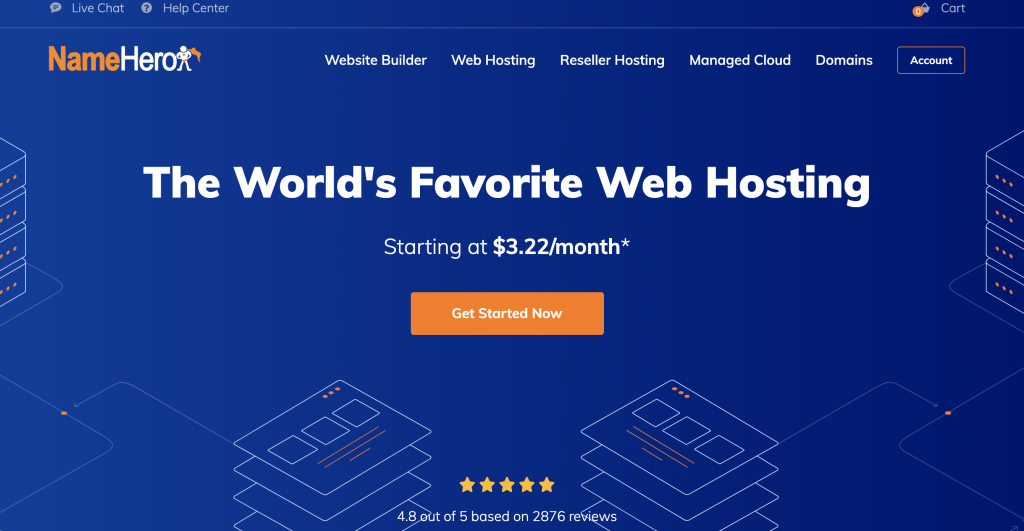
When it comes to website hosting, I want you to think about it as the land your home sits on. We never really own this land, do we? Sure, we may own the home.
But, each year, Uncle Sam comes a knocking asking us to pay our dues (aka taxes). If we don’t pay our taxes, eventually we will lose our home and all of the equity we put into it.
Website hosting works … similarly.
Now, here is the big debate. Who do you choose for your website hosting?
You are going to come across literally thousands of blog posts and videos recommending this host or that host for any number of reasons.
I’ve been with one of the most popular recommended and I used to recommend them, myself. That is until I came across this awesome host that just blows them out of the water.
And on this site, I only recommend the best, that can also be purchased affordably.
This website host is NameHero.
I love them because they are affordable and their plans come with LiteSpeed. Which means that they help your website load FAST! Site speed is more important than people let on and you will be happy that you’ve chosen a host that helps with this.
I recommend their Plus Cloud, but if you want to keep costs low, you could always start with their Starter package, which currently runs $3.22 per month for your first year.
Website Hosting through NameHero: $38.64 per year (renews at $107.40 per year after first year)
Content Management System (WordPress.ORG)

Your content management system is where you are going to be doing all of your work. Writing your blog posts, designing your website pages, etc.
And it is no surprise who I recommend for this. It is, of course, none other than WordPress.
However, this is important to note. You do not want to sign up with wordpress.com. For our blog and website, we will be using wordpress.org.
And do you know the best part? WordPress.org is completely free to use! (you just need the domain and website hosting listed above to bring it online).
CMS through WordPress.org: $0
Blog Design
We have reached my favorite part! Actually getting to design your new website. But, fare warning, you do not want to get caught in this phase.
If you are a perfectionist, like myself, then I definitely recommend taking advantage of some of the tools I am going to recommend below.
They are going to make your life so much easier. And, at the end of it all, you will have a beautiful website and blog that you will be proud to show off.
Website Theme Builder with Divi (Elegant Themes)

When you use WordPress, you are pretty much given a blank slate. A website theme is what is going to allow you to actually design your website.
WordPress comes with hundreds of free themes. However, there is just one problem. They are often difficult to use and you will oftentimes end up in frustration.
Divi, through Elegant Themes, is going to allow you to use drag and drop tools to design your homepage and other important pages on your website.
This means you don’t need to use any code (unless you want to). And you can make your website totally your own.
I love Divi because when you purchase the theme and theme builder, you have the ability to use it on multiple websites. As many as you want!
PLUS, they have a lifetime option. Which means you pay once and that is all. You get the theme and theme builder for life, for one price. These deals are hard to come by in the online space. So, whenever they are available, I snag them up!
Website Theme Builder through Divi: $89 per year or $249 for Life
Stock Photos for Website
If you know how to take great pictures or your blog is dependent on your own photos (DIY, home decor, crafts, etc), you can skip this step.
However, if you are anything like me, and picture-taking is not your strong suit. There is good news!
You can utilize stock photos to design your homepage and other important pages on your website. And while there are free stock photo sites out there, I actually recommend using professional paid options.
I am a stock photo junkie and have some great options for you!
My all-time favorite place for awesome stock photos is AdobeStock. They are who I used for my children’s activity blog and I loved how well everything just pulled together nicely.
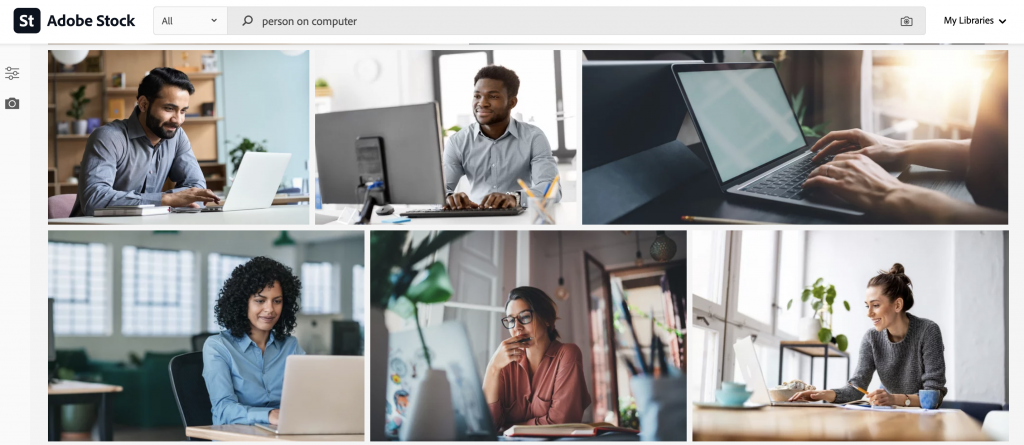
They do have a free 30-day trial, where you get 10 photos for free, and then after that it is $30/ month. I will admit this is pretty costly and I do not currently hold a subscription. But, they are great for designing your homepage!
A few of my other favorites include:
Deposit Photos: They are pretty close to the quality you find on AdobeStock and do have a bit more flexibility with their pricing. If you do decide to go through them, check AppSumo first. They, oftentimes, hold sales where you can get a killer deal on their packages. Pricing starts at $29 per month for 30 photos.
123RF: I’ve purchased a package through them before and found them to be acceptable for what I needed. They are a great option for blog posts and Pinterest images. Pricing starts at 40 credits for $47.
If you are looking for high quality, feminine options, I really love these two:
PixiStock by Alicia Powell: Alicia creates beautiful stock photos that will look great across all platforms. Your blog, social media, Pinterest. She also has a plethora of other useful materials in her membership. Such as Pinterest templates, Instagram templates, etc. Her membership is currently $197 per year.
Style Stock Society: Elle is the creator behind Style Stock Society and she has absolutely stunning feminine photos. Again, they are going to look awesome across all of your different platforms. And she, too, has tons of templates ready to go, edit and upload. Her pricing starts at $97 for 3 months.
Stock Photos: Variable ($30 – $197) Personally, when just starting, I would limit this to no more than $30 for the design process.
Logo Design
When just starting out, you really should not stress out about a logo for your blog. You could simply use a nice font to create your logo. This is what I did for my kid’s activities blog and I think it turned out great.
If you were to visit my homepage, as of current, on this website, you’d see that it is just plain text. I really didn’t want to stress about designing a logo. And you shouldn’t either!
Once your blog starts making money and you have a complete idea of your branding, then dive into your logo design.
But, if you wanted a nice font, you can pick those up at places like Creative Market or Creative Fabrica. They can cost anywhere from a few bucks to $20+.
Logo Design: Variable, but let’s budget $15 for a nice font ?
Photo Editing Software
There are going to be a number of graphics that you will need to create for your blog. This includes graphics for your homepage, your blog posts, Pinterest images, Facebook/Twitter images, etc.
I absolutely love Adobe Creative Cloud for all of my editing and creative needs. I don’t have to worry about working in 5 different programs just to get a few different types of images. And they come with tons of nice fonts, as well!
With that said, I know that they are costly. At the time of this post, it is $52.99 per month and the programs can have a pretty steep learning curve, if you’ve never worked in them before.
So, the next best choice would be Canva. You can get started with them for free and they will be able to handle most of the images that you will need.
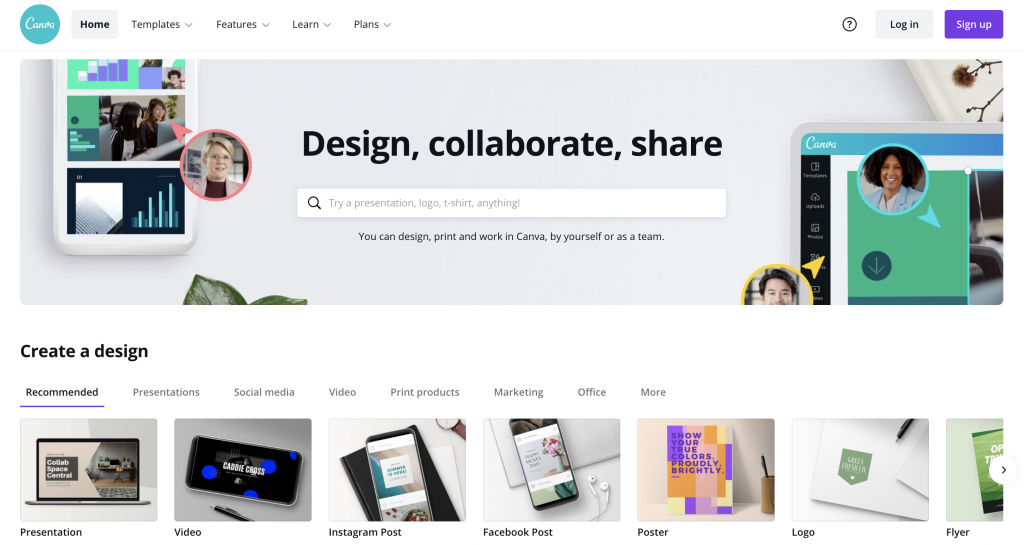
One caveat to Canva’s free account is the inability to utilize transparent backgrounds. You may need this ability for things like a favicon, images, etc. However, there are workarounds to that. It’ll just take a couple more steps, patience and time.
Or, you could simply sign up for a Canva Pro Account to unlock this feature and many others, which is $12.99 per month.
Photo Editing Software: Free
Email Marketing for Blog
Email Marketing Platforms
If you didn’t know already, email is king in the online space! And this is because when you use platforms like Instagram, Pinterest, Facebook, etc. you don’t own your audience.
One algorithm change and your reach could go from thousands to crickets. As we saw with Facebook’s big algorithm change years ago.
So, the way we curtail this is by collecting emails.
When we collect emails, we “own” our audience. Not technically, but you get the point. It acts as a direct line to our consumer or client.
And in order for us to collect these emails and send out emails on a consistent basis, we need an email service provider. Somewhere for us to house and generate emails, create popups and build sign up pages.
I’ve used a few email marketing platforms to host my emails. If you would like a free option (which I recommend if you don’t yet have an audience), hands down MailerLite will be your best option.
As you can see from the below screenshot, they allow you to have 1,000 subscribers and send 12,000 emails per month on their free plan. Plus, they give you email automation (where you can send your email subscribers through a welcome series or funnel), which is a huge bonus!
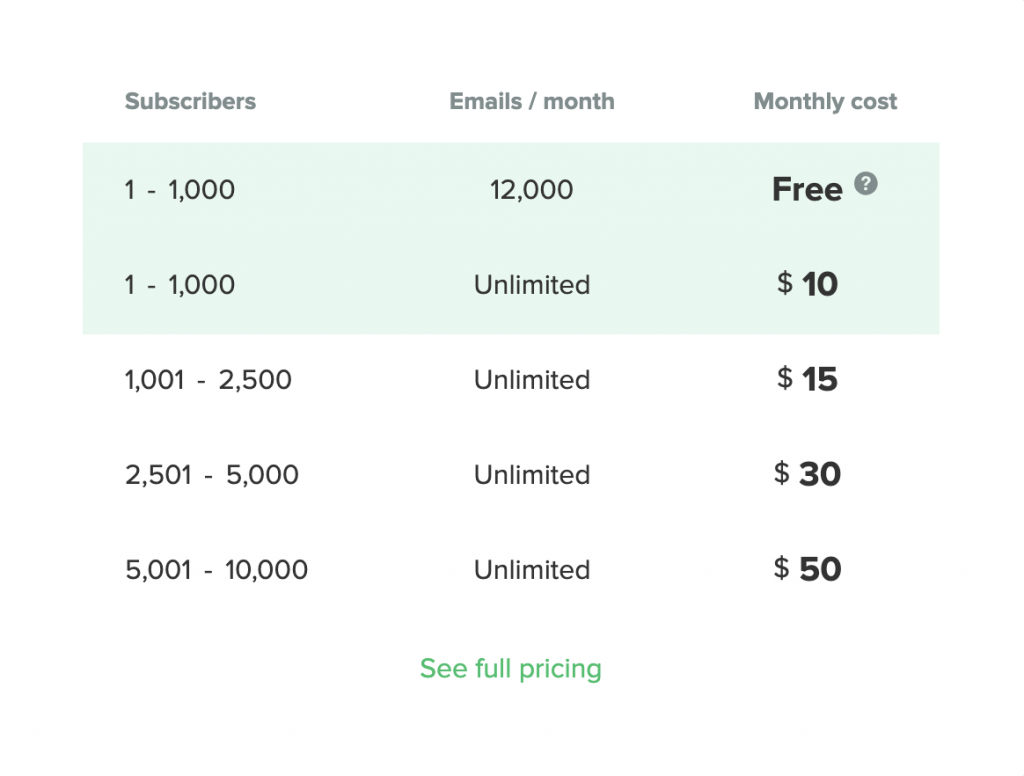
They are just incredibly easy to get started with and their backend is very user friendly. However, it’ll be best to sign up with them after you’ve built your website.
If you are looking for some paid options, you could choose to stay with MailerLite or it may be worth checking out Flodesk or ConvertKit.
Email Marketing Software through MailerLite: Free
Freebie Creator for Email Collection
So, now that we have somewhere to house our emails, we need to figure out how to get people to hand over their emails. And the way most of us do this is through freebies.
Freebies are a great way to show how we are able to help our ideal client or customer. Typically, freebies will give our consumers quick wins. Basically, showcasing our abilities and knowledge in a subject matter.
You can build your freebie in a number of software programs. My favorite for building these is through Indesign, which is an Adobe product.
But, we are trying to keep things lean in the beginning. So, other programs I’ve built freebies in include Word, PowerPoint, Google Docs/Sheets or even, yes, Canva!
If you do not have access to Microsoft products, give Google or Canva a shot. They are completely free to use!
Freebie Creator Software: Free
PO Box Rental
Oftentimes, the PO Box rental comes as a surprise cost to start a blog. While it is not necessary, I do recommend getting one.
When you sign up with an email service provider, you are required to have an address assigned to it. This address is also included in all of the emails we send out to our subscribers.
Therefore, most bloggers will sign up for a PO Box, to keep their physical address private.
Luckily, there are a number of places where you can get a PO Box. One of the easiest options, of course, will be going through your local post office, if you are in the US. Pricing will be dependent on your location.
There are also online services, as well as places like UPS where you can also rent PO Boxes.
To rent a PO Box for the year, it’ll cost somewhere in the ballpark of $100, possibly higher, depending on the company and size PO Box you decide to use.
PO Box Rental: $100
Education
Alright, guys, so this cost is totally optional, but I recommend it, if you want to hit the ground running. If you are serious about starting a blog and making money, then you will want to get your blog up ASAP.
And the best way to do this is through a course.
I won’t lie to you. Just about everything you will need to get going can be found online, for free. However, by time you find all the information you need and connect it altogether, months could pass.
Or, you could invest in a course that will help you get your blog setup, in just a week.
In the blogging space, content is crucial. It is how we make money with our blogs. So the sooner we can get to the content creation phase, the sooner we can get to actually getting paid.
Blogging or website creation courses are all over the board, when it comes to pricing.
However, with that said, since these courses generally do not teach HOW to drive traffic or make money, I would not expect to pay more than $100 for a course, of this nature.
Blogging Course: $100
How Much Does it Cost to Start a Blog?
Now, let’s look at our total estimated cost to start a blog.
- Domain Name through NameCheap: $9
- Website Hosting through NameHero: $38.64 (for first year)
- Website Theme through Elegant Themes: $89 per year or $249 for the lifetime
- Stock Photos for Website: $30 on low end; $97 – 197 on high end (for feminine stock photos)
- Logo: Variable, but budgeted a nice font logo: $15
- PO Box Rental: $100 for the year
- Website Building Course: $100
Total Estimated Cost to Start a Blog: $381.64
For less than $500, you are able to build a beautiful blog, that can very well turn into your business. I’d say that’s not too shabby!
So, the question is are you ready to finally start a blog?

Recent Comments